Wishing you a safe and happy new year! We’ve had too many ransomeware attacks on customers this year, each time resulting in vast numbers of important files being encrypted rendered useless. This has affected both business and residential customers.
What is ransomware?
Sophos How to Stay Protected Against Randomware says,
“Ransomware is one of the most widespread and damaging threats that internet users face. Since the infamous CryptoLocker first appeared in 2013, we’ve seen a new era of file-encrypting ransomware variants delivered through spam messages and Exploit Kits, extorting money from home users and businesses alike.
“The current wave of ransomware families can have their roots traced back to the early days of Fake AV, through “Locker” variants and finally to the file-encrypting variants that are prevalent today. Each distinct category of malware has shared a common goal – to extort money from victims through social engineering and outright intimidation. The demands for money have grown more forceful with each iteration.
“And the financial consequences can be severe. The Hollywood Presbyterian Medical Center reportedly paid 40 Bitcoins ($17,000) to regain access to its files, while the Kansas Heart Hospital despite paying an undisclosed sum, was faced with a second ransom demand and not given access to all of its files.”
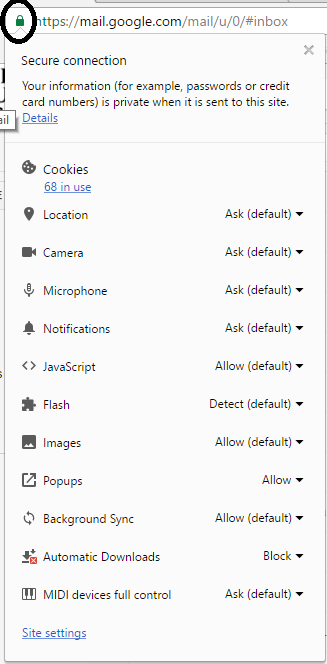
How to stay protected against randsomeware?
- Have an anti-virus installed. Avast free (PC / Mac) and Sophos home (PC/Mac) are good free antivirus protection tools, or Kaspersky is great if you choose to pay (recommended).
- Don’t open emails from unexpected sources, especially attachments.
- Some of the cases we’ve seen have been cause with a DHL missed delivery email. The customer was expecting a delivery so open the email thinking it was legitimate. If you miss a delivery the driver will leave a note, maybe an email, not always a note so expect that.
- Be alert for files you don’t recognise. If you don’t know what it is or what it does and won’t miss it, DON’T OPEN IT, just delete it. Especially, .exe files, javascript files, and office documents with macros inside.
- Make sure you’re on the correct website…before entering your username and passwords. Good sites will have their own security certificate.
- www.g00gle.co.uk is not www.google.co.uk
- www.facebok.com is not www.facebook.com
- www.microsoft.computersupport.com is not www.microsoft.com (it is www.computersupport.com)
Prepare for the worst: BACKUP!!!! Copy your files to a USB hard drive and then keep it disconnected. If you leave the backup drive connected to your computer the ransomware virus will encrypt all the files on it too.
Bottom line, back up as often as you can and keep the backup drive disconnected from the computer. Also install and antivirus and educate your self (start with a google of ‘how to avoid getting caught with ransomeware’).
