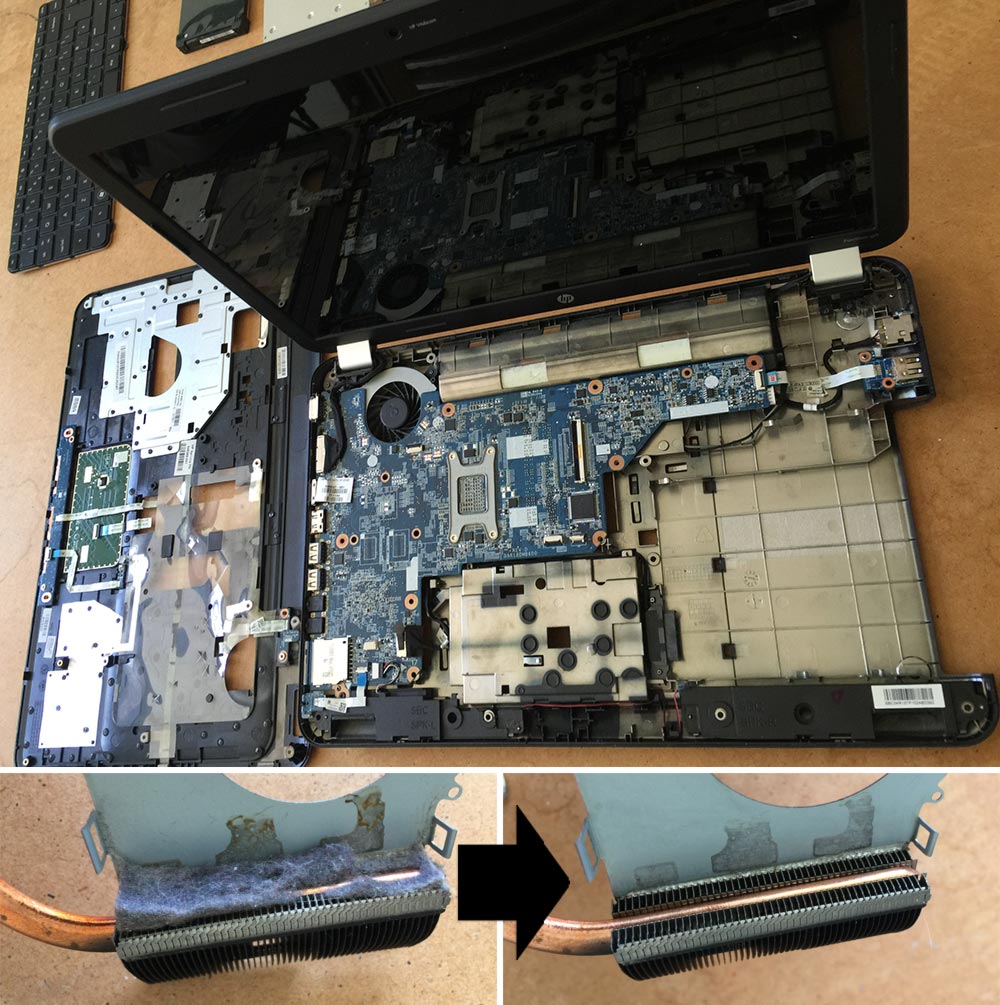We are pleased to announce that Sheffield Computer Services was been selected as THE BEST COMPUTER REPAIR IN SHEFFIELD, for 2024 by QUALITY BUSINESS AWARDS qualitybusinessawards.co.uk
Sheffield Computer Services achieved an overall quality score of 95% or greater.
https://qualitybusinessawards.co.uk/2024/the-best-computer-repair-in-sheffield/sheffield-computer-services