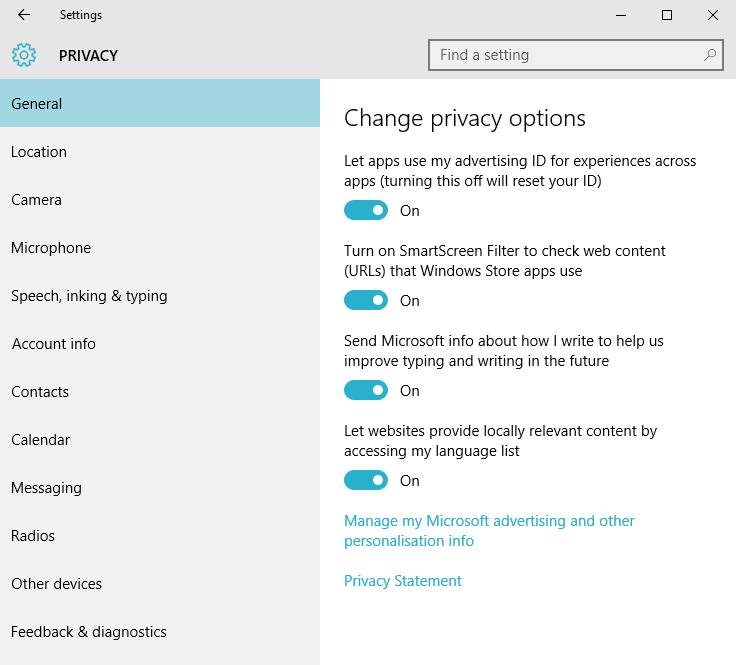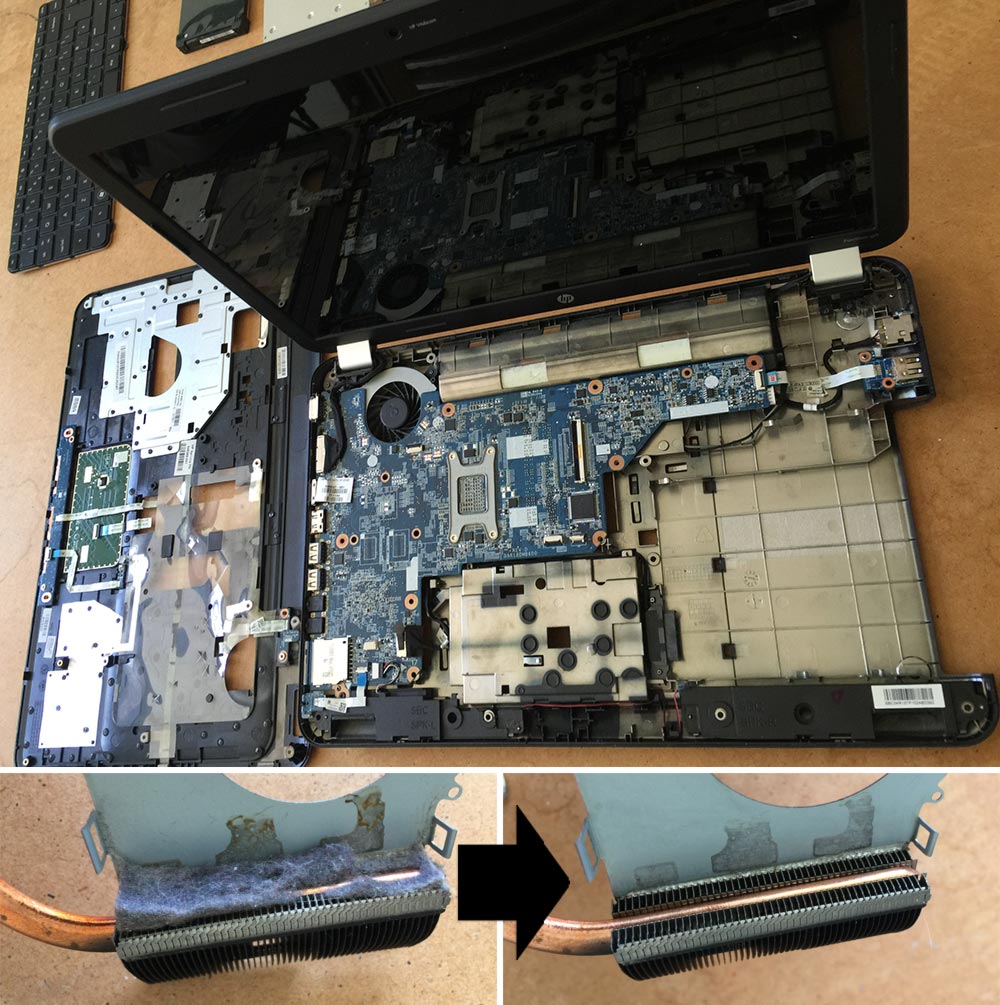Computers, especially laptops can get very dirty on the inside. Over months and years dust, hair and all sorts of dirt will get sucked into the exhaust, and gradually build up (generally on the heatsink and fan blades) and make cooling the machine much more difficult for the fan. Eventually it could get to the point that the air cannot be blown over the heatsink to aid cooling, or the fan cannot physically rotate anyone – when this happens the system will overheat and shut down. Too much of this can lead to a chip overheating and permanently damaging the chip, requiring new parts which can cost a lot depending on the part.
-

Old dirty MacBook keyboard – sure can see at least coffee and ice cream here…no tell what else is there! -

Dust and dirt build up inside laptop a laptop. You can see a lot of dust around the fan intake grid.
Taking apart and cleaning a laptop can be quite a challenge. Thinking back to the very first laptop I took apart…there was a lot of sweat and it took a whole evening. We’ve recently had quite a few jobs requiring us to finish a clean up job that has gone wrong, so we thought we’d give you a little advice for those that want to do it themselves (hopefully not too late if you are reading this).
-

Laptop heatsink with old thermal paste on chips and heatsink -

Heat sink and chips carefully cleaned with new thermal paste on the chips
If you want to clean a laptop watch out for the following:
- Losing screws – we see so many laptops with screws missing after a DIY attempt
- Blowing into the hot air exhaust can help, but is dangerous because if there is a big dust build up it could stop the fan from rotating can cause the laptop to overheat quickly. There is a photo of this happening below
- Static electricity – clean using non-static materials and watch static from your clothes
- Remember to replace the thermal paste. This is vital. You should not just put the heatsink back on the chip with the old thermal paste – if you do chip cooling will be irregular and inefficient it’s likely to cause overheating or worse
- Scratching chip surface and damaging it, especially when cleaning or applying thermal paste
- If you use liquids to clean make not to use too much liquid and get a component flooded and also make sure everything is dry before the system is powered up again.
- Watch out for short circuiting – so easily done with tools, loose screws, not reconnecting wires etc.
- Broken screw fixings and laptop covers: Especially with aging laptops, the plastic material becomes increasingly brittle. Take great care removing and tightening screws and separating parts of the laptop body.
- Don’t forget to connecting everything back up as it was!
Prices: We charge a flat rate for fully cleaning a laptop physically inside and out. £40 if the work is done here, £49 is the job is a callout. This price includes:
-

Laptop fan not working due to a dust clog up stopping it from rotating. -

Laptop fan working after dust removal – nothing is blocking the fan’s rotation now
- Full outside clean including:
- Case
- Screen
- Keyboard
- USB / power / VGA ports etc.
- Full inside clean including:
- All components
- The case
- Fan
- Heatsink
- Replacement thermal paste
- Putting the laptop back together again.