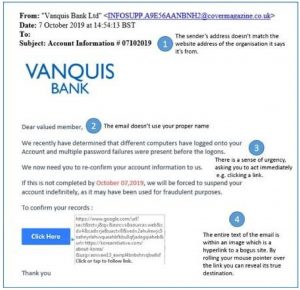Just a quick word of caution in setting a firmware password on a Mac machine.
If you forget the password, it can’t be easily reset or by passed. It’s impossible to remove without a chip replacement which many places can’t do (due to difficulty) or won’t do (due security/ethical reasons). Strangely, we’ve had a few customers very recently with this issue so thought it’s worth letting people know to avoid the problem by removing the password or making sure it’s not ever forgotten.